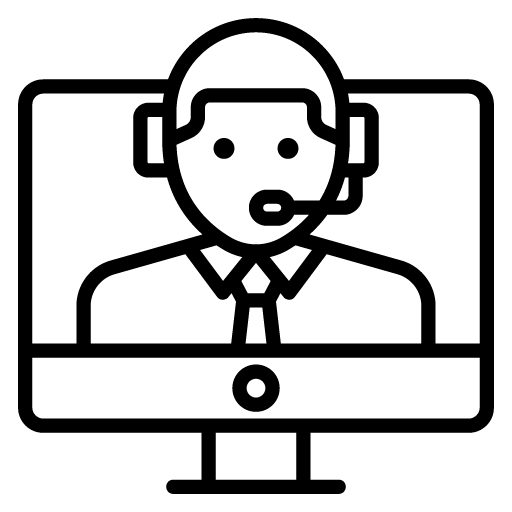We’re sorry that you are having difficulty with the training quiz. The quiz resets your answers every time.
If you have taken the quiz before then you were presented with the questions that you missed along with the correct answers. We’ve found that when students often feel that their old answers are being saved, the genuine concern is a misinterpretation of the quiz results. The answers that you selected are marked in blue text. The correct answers have a green checkmark, while the incorrect ones have a red crossed mark. If you answered the question correctly, you’ll see a green check mark next to the blue text. If you answered incorrectly, you’d see a red X next to the incorrect blue response and a green checkmark next to the correct response that was not selected.
If you are positive that you are interpreting the quiz results correctly and inputting the correct answers it may be that your computer or network may be caching your responses. We don’t do anything to save your answers on your computer, but perhaps your internet provider or some other software on your computer might be trying to speed up your load times. If you have another web browser on your computer, you might want to try that or attempt it from a mobile device or a different computer.