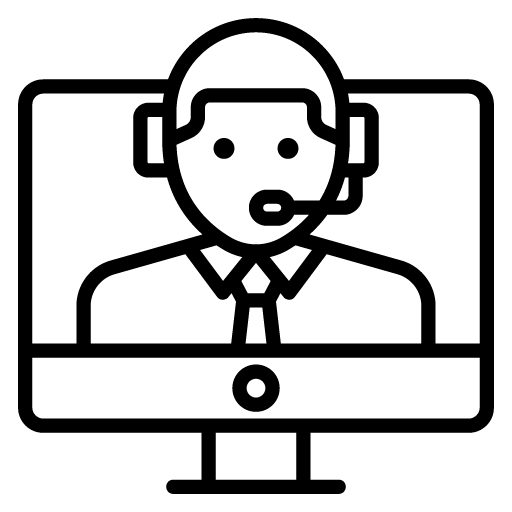That concern may be due to browser caching or IT settings set by your organization. Please try navigating to the quiz and reloading it by holding down the shift key while clicking on the refresh button. Holding down the shift key tells the browser to ignore anything previously downloaded and to grab a fresh copy of the page.
If that doesn’t work, we recommend trying a different web browser, computer, or mobile device to complete the quiz. Taking it from home might also be an option if you are at work. Using a mobile device on a mobile network (not on the organization’s wifi) or trying from home will bypass whatever might be occurring on your organization’s network. You can also try contacting your organization’s support, but we’ve found that most customers prefer to avoid that, so we’ve given the other options first.